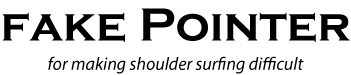
We strongly recommended to use Firefox to try this demonstration. We do not check the system by other web browsers like IE, Opera, Safari.... Sorry in inconvenient.
This is a most simple implementation of the fakePointer authentication. Please be reminded that this demonstration system implements just a part of ideas in "fakePointer" for getting a concept of the fakePointer.
本デモでは,Firefoxの利用を強く推奨します.他のWebブラウザでは動作保証できません.あらかじめ御了承下さい
このデモは,fakePointerの概念を理解してもらうことを目的とし,最も単純な実装になっております.その点もあわせて御了承下さい.
