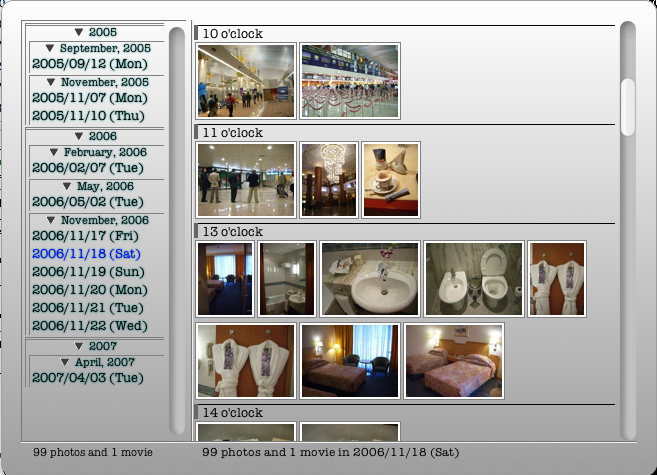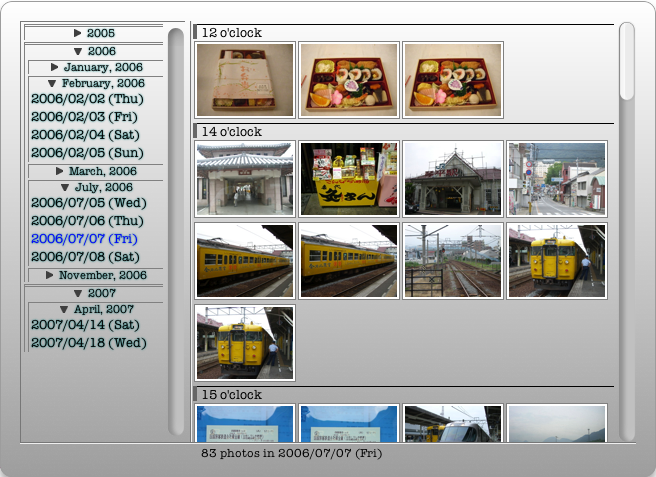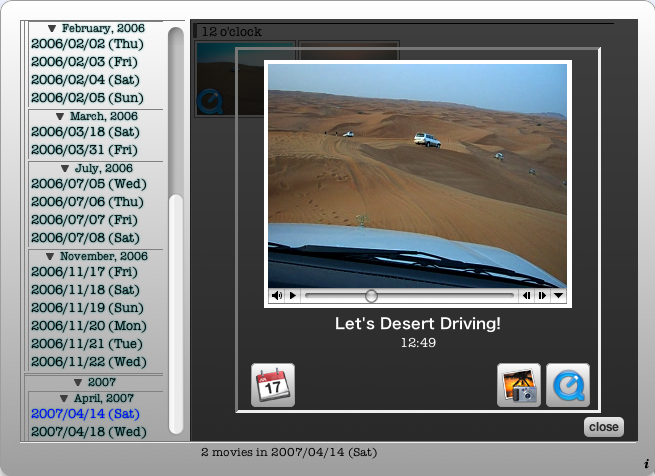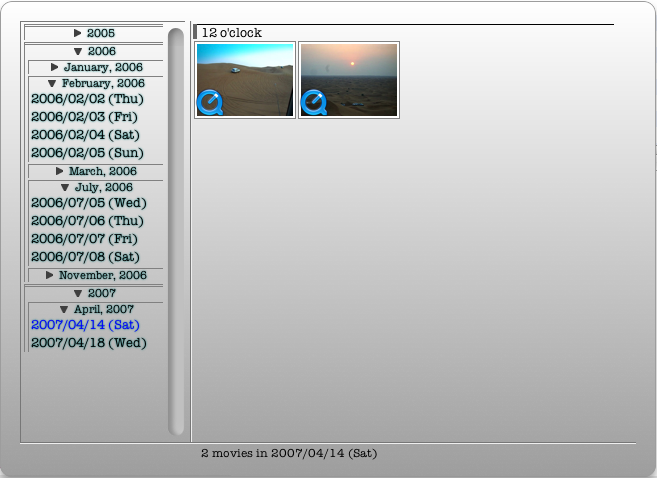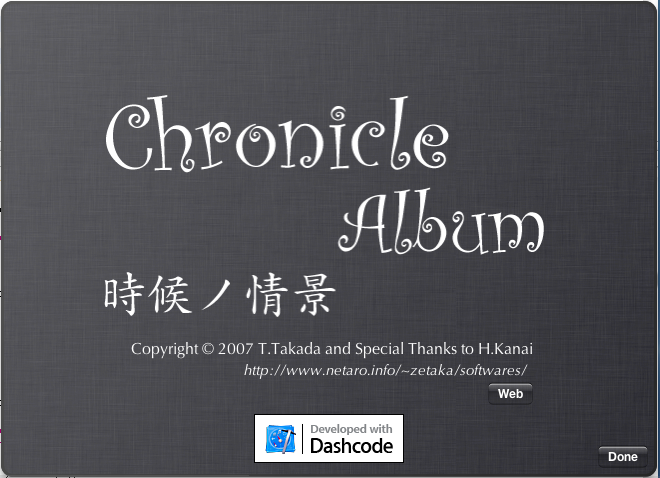"Chronicle Album" is a Dashboard Widget which allows you to browse your photos in your iPhoto Library. The goal of this widget is to give all iPhoto users an more easier and convenient way of photo browsing.
I like iPhoto 5 and use it heavily. But an overall response of iPhoto 5 becomes slow according to a growth of iPhoto Library even though my PowerBook G4 has 1GB memory. I do not know why...
Anyway, it is no doubt that iPhoto is a great software and it gives end users a simple way to manage their photos. I think that it would be a perfect photo solution if there is more simple, lightweight and convenient photo browser. That is my motivation to develop this Dashboard Widget.
I wish that all iPhoto users have fun of this Dashboard widget.
Notice(Oct 28, 2007): We have confirmed to run the widgets in the following environments. If the widget does not run on your Macintosh, please inform me of a bug report from here.
- Mac OS X 10.4.9(Tiger) with iPhoto 8 on Intel Mac mini
- Mac OS X 10.5(Leopard) with iPhoto 5 on PowerBook G4
System requirement is Mac OS X 10.4.3 or higher and, of course, iPhoto 5 or 6.
ChronicleAlbum.wdgt.zip (638,441 bytes)
MD5 hash: 5fa7c6599bcd8ff18dca1e440dca6846
- You can browse a list of photos in your iPhoto Library more easily and quickly.
- You can retrieve your photos by a date.
- You can get to know not only a date but also a time of each photo
- You can look at a photo not only as a thumbnail but also an original size.
- The widget can play a QuickTime movie on it.
- The widget cooperatively work with iCal, iPhoto, Preview and QuickTime Player.
Mac OS X 10.4 Tiger is required. If youre using Safari, click the download link. When the widget download is complete, show Dashboard, click the Plus sign to display the Widget Bar and click the widgets icon in the Widget Bar to open it. If youre using a browser other than Safari, click the download link. When the widget download is complete, unarchive it and place it in /Library/Widgets/ in your home folder. show Dashboard, click the Plus sign to display the Widget Bar and click the widgets icon in the Widget Bar to open it."
Original Document is here at Apple.
- Version 2.1 - May 02, 2007
-
Chronicle Album version 2.1 was released.
Critical Bug Fix! In a certain condition, the widget can not display some photos. Thanks to Michael Altringer. - Version 2.0 - Apr 23, 2007
-
Chronicle Album version 2.0 was released.
In this version, the widget finally works with iPhoto 6. - Version 1.0 - Dec 25, 2005
-
Chronicle Album version 1.0 was released.
In this version, the widget was only working with iPhoto 5.
- iPhoto Mini
- iPod Photo (Notes: This widget is made based on iPhoto Mini?!)
- Photo - an iPhoto Widget
- The widget can not play a Quicktime movie within it when it runs on a "Intel" Macintosh.
- The widget sometimes freezes.(it means that it becomes no response to mouse event.) But, you can recover from such situation by moving a mouse cursor to outside of widget and then returning a cursor to inside a widget.
I kindly ask some guys to help improving an appearance of this widget.
If you make a cool CSS(Cascading Style Sheet) or icon/background images for this widget, please contribute it with free charge and copyright free.
If you want to contact with me, please use this form.